Learn essential HTML syntax with this beginner's guide. Master tags, attributes, and syntax rules to create accessible, SEO-friendly websites....
HTML Basic Syntax is the foundation of creating websites and web applications. In this beginner's guide, we'll walk you through the essential components of HTML syntax, including tags, attributes, and basic syntax rules. We'll also cover best practices for creating valid, semantic HTML code that's easy to read, accessible, and SEO-friendly.
With tips and techniques for optimizing your HTML code for search engines and creating websites that are easy to navigate and use, this guide is perfect for anyone looking to improve their web development skills. Whether you're a beginner or an experienced web developer, mastering HTML syntax is a crucial step toward creating high-quality websites that meet the needs of users and search engines alike.
Welcome to the world of web development! Whether you're a beginner or an experienced developer, understanding the basic syntax of HTML is crucial for building a website. HTML stands for Hypertext Markup Language and is the foundation of every website on the internet. In this blog post, we'll explore the fundamentals of HTML basic syntax and learn how to structure and format our web pages to make them visually appealing and user-friendly.
Now, I know what you might be thinking, "Oh great, another technical blog post about HTML." But don't worry, I won't bore you with complicated jargon and complex coding techniques. Instead, I'll break down HTML syntax in a way that's easy to understand and even inject a bit of humor to keep things light.
Think of HTML like a recipe for a delicious cake. Without the proper ingredients and instructions, you'll end up in a mess. But with the right ingredients and recipe, you can create a masterpiece. HTML is similar; it provides the necessary structure and format for your website. By using the right syntax, you can create a visually stunning website that engages your audience and keeps them coming back for more.
So, let's dive into the world of HTML basic syntax and explore how we can use it to build amazing websites. Whether you're building a personal blog or an e-commerce site, these fundamentals will serve as a solid foundation for all your web development projects.
☰The table Of Content is here!
Introduction:
As you start your journey into the world of web development, you'll quickly realize the importance of HTML in creating your first website. HTML is a markup language that is used to create the structure and content of web pages. It is the backbone of the internet and is used to create everything from basic personal blogs to complex e-commerce websites.
Before we dive into the basic syntax of HTML, it's essential to understand what HTML is and why it's essential. HTML is a language used to create web pages, and it stands for Hypertext Markup Language. HTML code is read by web browsers, which then render the code into a web page that users can interact with.
At its core, HTML is a series of tags and attributes that tell web browsers how to display and format the content on a web page. The tags and attributes are used to create headings, paragraphs, links, images, and other elements that make up a web page.
Now, you might be thinking, "Why is it essential to learn HTML syntax when there are plenty of website builders that can do the work for me?" While website builders can be helpful, they have limitations, and you'll eventually hit a wall if you want to customize your website beyond their capabilities. By learning HTML basic syntax, you'll have complete control over your website and be able to create anything you can imagine.
In the next sections of this blog post, we'll dive into the different elements that make up HTML basic syntax, including the structure of HTML documents, HTML tags, attributes, and comments. We'll also cover best practices for writing clean and organized HTML code, which will make your web pages easier to maintain and optimize for search engines.
Document Structure:
As we mentioned earlier, the structure of an HTML document is critical to creating a well-organized and readable web page. The basic structure of an HTML document consists of three main parts: the <!DOCTYPE> declaration, the <html> element, and the <head> and <body> sections.
The <!DOCTYPE> declaration is the first line of an HTML document and tells the web browser which version of HTML the document is written in. Here is an example of what a typical <!DOCTYPE> declaration looks like this:
The <html> element is the second line of an HTML document and is the container for all other HTML elements. Here's an example of what an <html> element looks like:
<html>
<head>
<title>My Website</title>
</head>
<body>
<h1>Welcome to My Website</h1>
<p>This is the content of my website.</p>
</body>
</html>
As you can see from the example above, the <html> element contains two sections: the <head> section and the <body> section. The <head> section contains metadata about the web page, including the title, keywords, and description, while the <body> section contains the actual content of the web page.
The <head> section is where you can add metadata and other elements that are not displayed on the web page itself. Here's an example of what the <head> section might look like:
<head>
<title>My Website</title>
<meta name="description" content="This is my website." />
<meta name="keywords" content="website, HTML, CSS, JavaScript" />
</head>
In the example above, we've added an <title> element, which sets the title of the web page, and two <meta> elements, which provide additional metadata about the web page.
The <body> section is where you add all the content to your web page. Here's an example of what the <body>section might look like:
<body>
<h1>Welcome to My Website</h1>
<p>This is the content of my website.</p>
<img src="myimage.jpg" alt="My Image" />
<a href="http://www.example.com">Visit Example.com</a>
</body>
In the example above, we've added an <h1> element, which is a heading, an <p> element, which is a paragraph, an <img> element, which displays an image, and an <a> element, which creates a hyperlink to another website.
By following the basic structure of an HTML document and adding the appropriate elements, you can create a well-organized and readable web page that is optimized for search engines and easy for users to navigate.
HTML Tags:
HTML tags are used to create the structure and content of a web page. They are the building blocks of HTML syntax and are used to define different types of content, such as headings, paragraphs, links, and images.
HTML tags are always enclosed in angle brackets, and most tags come in pairs: an opening tag and a closing tag. The opening tag contains the name of the tag and any attributes, and the closing tag contains a forward slash before the name of the tag. Here's an example of what a basic HTML tag looks like:
<tagname attribute1="value1" attribute2="value2">Content goes here</tagname>
In the example above, we have a basic HTML tag with a tag name of "tagname" two attributes of "attribute1" and "attribute2," and some content between the opening and closing tags.
Here are some common HTML tags and their uses:
- <h1> - Heading 1. Used for main headings.
- <h2> - Heading 2. Used for subheadings.
- <p> - Paragraph. Used for blocks of text.
- <a> - Anchor. Used for creating hyperlinks.
- <img> - Image. Used for displaying images.
- <ul> - Unordered list. Used for creating bulleted lists.
- <ol> - Ordered list. Used for creating numbered lists.
- <li> - List item. Used inside <ul> or <ol> tags to define list items.
- <div> - Division. Used for grouping and styling content.
- <span> - Span. Used for styling specific sections of text.
Here's an example of how these HTML tags might be used to create a basic web page:
<!DOCTYPE html>
<html>
<head>
<title>My Website</title>
</head>
<body>
<h1>Welcome to My Website</h1>
<p>This is the content of my website.</p>
<img src="myimage.jpg" alt="My Image" />
<a href="http://www.example.com">Visit Example.com</a>
<h2>My List</h2>
<ul>
<li>List Item 1</li>
<li>List Item 2</li>
<li>List Item 3</li>
</ul>
<div>
<p>This content is in a div.</p>
<span style="color: blue;">This text is blue.</span>
</div>
</body>
</html>
In the example above, we've used several HTML tags to create a simple web page with a main heading, some text, an image, a link, a subheading, a bulleted list, and a division with some styled text. By using HTML tags correctly, you can create well-structured and visually appealing web pages that are easy to read and navigate.
Attributes:
HTML attributes are used to provide additional information about HTML elements, such as specifying the size of an image or the destination of a hyperlink. Attributes are always included inside the opening tag of an HTML element, and they provide extra details about the element.
Here's an example of an HTML tag with an attribute:
<img src="myimage.jpg" alt="My Image" />
In the example above, we have a <img> tag that displays an image on a web page. The src attribute is used to specify the source file for the image, and the alt attribute is used to provide a description of the image for users who may not be able to see it.
Here are some common HTML attributes and their uses:
- src - Specifies the source file for an image, video, or audio element.
- href - Specifies the destination of a hyperlink.
- alt -Provides a description of an image for users who may not be able to see it.
- class -Specifies a class name for an HTML element, which can be used for styling with CSS.
- id - Specifies a unique identifier for an HTML element, which can be used for targeting with JavaScript or CSS.
Here's an example of how these attributes might be used in HTML code:
<!DOCTYPE html>
<html>
<head>
<title>My Website</title>
</head>
<body>
<img src="myimage.jpg" alt="My Image" />
<a href="http://www.example.com">Visit Example.com</a>
<p class="highlight">This text is highlighted.</p>
<div id="main-content">
<p>This is the main content of the page.</p>
</div>
</body>
</html>
In the example above, we've used several HTML attributes to add extra information to the elements on our web page. The
src attribute is used to specify the source file for the image, the
href attribute is used to specify the destination of the hyperlink, the class attribute is used to specify a class name for the highlighted text, and the id attribute is used to specify a unique identifier for the main content of the page. By using HTML attributes correctly, you can provide more information about your web page's content and structure, which can make it easier to style and manipulate with CSS and JavaScript.
Comments:
HTML comments are a way to add notes and reminders to your code that won't be displayed on the web page. Comments are useful for documenting your code and leaving notes for yourself or other developers who may be working on the same project.
To add a comment in HTML, you use the <!-- And --> tags. Anything you write between these tags will be treated as a comment and won't be displayed on the web page. Here's an example:
<!DOCTYPE html>
<html>
<head>
<title>My Website</title>
</head>
<body>
<!-- This is a comment. It won't be displayed on the web page. -->
<h1>Welcome to my website!</h1>
<p>Here's some text that will be displayed on the page.</p>
</body>
</html>
In the example above, we've added a comment to our HTML code using the <!-- And --> tags. The comment won't be displayed on the web page, but it will be visible in the code if you view the page's source.
HTML comments can be used to provide information about the purpose of certain sections of code, to remind yourself or other developers about things that need to be done, or to temporarily remove code that you're not sure you want to delete permanently.
It's important to note that while comments are useful, you shouldn't rely on them too heavily. Your code should be self-explanatory and easy to understand without needing to read comments. Comments can also become outdated or misleading if they're not updated when the code changes, so it's a good idea to review and update your comments regularly.
Overall, HTML comments are a helpful tool for organizing and documenting your code, but they should be used judiciously and with care.
Basic Syntax Rules:
HTML has some basic syntax rules that you need to follow in order to write valid code. These rules include things like using opening and closing tags, nesting tags correctly, and using proper indentation to make your code easier to read.
Here are some basic syntax rules for writing HTML code:
- Use opening and closing tags: All HTML elements should have an opening tag and a closing tag. The opening tag is written as <tagname> and the closing tag is written as </tagname>. For example, a paragraph element would be written as <p> for the opening tag and </p> for the closing tag.
- Nest tags correctly: HTML elements can be nested inside other elements, but they must be nested correctly. For example, you can't have a paragraph element inside a heading element, because that would be invalid HTML. Instead, you would need to close the heading element before opening the paragraph element.
- Use proper indentation: Indenting your code can make it easier to read and understand. You can use spaces or tabs to indent your code, but it's important to be consistent throughout your code. For example:
<!DOCTYPE html>
<html>
<head>
<title>My Website</title>
</head>
<body>
<h1>Welcome to my website!</h1>
<p>Here's some text that will be displayed on the page.</p>
</body>
</html>
In the example above, we've indented our code to make it easier to read. The <head> and <body> elements are indented one level inside the <html> element, and the <title> and <h1> elements are indented one level inside their parent elements.
Following these basic syntax rules is important for writing valid HTML code that can be understood and interpreted correctly by web browsers. By using opening and closing tags, nesting tags correctly, and using proper indentation, you can make your code easier to read and understand, which can help you avoid errors and produce better-quality code.
Best Practices:
HTML is a powerful tool for creating websites and web applications, but like any tool, it needs to be used properly to achieve the best results. Here are some best practices for writing HTML code:
- Use semantic HTML: Semantic HTML uses descriptive tag names to describe the content within them. For example, instead of using a generic <div> tag to wrap content, you could use a more descriptive tag like <article> or <section>. Using semantic HTML can improve the accessibility and search engine optimization (SEO) of your website.
- Keep your code organized and easy to read: Use proper indentation, spacing, and comments to make your code easier to read and understand. Organize your code into logical sections, and use descriptive names for your files and directories.
- Use valid code: Make sure your HTML code is valid by using a validator tool like the W3C Markup Validation Service. Invalid code can cause problems with the display and functionality of your website.
- Use CSS for presentation: Use CSS to separate the presentation of your website from its content. This will make it easier to update the design of your website without changing the content.
- Use accessibility features: Use accessibility features like alt text for images and ARIA roles to make your website accessible to all users, including those with disabilities.
Here's an example of how you could apply these best practices to a simple HTML document:
<!DOCTYPE html>
<html lang="en">
<head>
<meta charset="UTF-8">
<title>My Website</title>
<link rel="stylesheet" href="styles.css">
</head>
<body>
<header>
<nav>
<ul>
<li><a href="#">Home</a></li>
<li><a href="#">About</a></li>
<li><a href="#">Contact</a></li>
</ul>
</nav>
</header>
<main>
<article>
<h1>Welcome to my website!</h1>
<p>Here's some text that will be displayed on the page.</p>
<img src="image.jpg" alt="A beautiful sunset">
</article>
</main>
<footer>
<p>© 2023 My Website. All rights reserved.</p>
</footer>
</body>
</html>
In this example, we've used semantic HTML tags like
<header>,
<nav>,
<article>, and
<footer> to describe the structure of the document. We've also separated the presentation of the website from its content by using an external CSS file. Finally, we've included alt text for the
<img> element to make the website accessible to users with visual impairments. By following these best practices, you can create well-organized, accessible, and SEO-friendly HTML code.
Conclusion:
In conclusion, HTML basic syntax is the foundation of creating websites or web applications. Understanding HTML tags, attributes, and basic syntax rules is essential for creating valid and semantic HTML code. Additionally, following best practices such as using accessible and SEO-friendly code is crucial for creating well-organized and easy-to-use websites.
When writing HTML code, it's important to keep in mind that the purpose of the code is to convey information to users. This means using descriptive and meaningful tags and attributes, as well as keeping the code organized and easy to read.
By incorporating comments into your code, you can help make your code more understandable for others who may need to work on it in the future. Additionally, by following basic syntax rules such as properly nesting tags and using valid code, you can ensure that your code works as intended across different browsers and devices.
Finally, by following best practices such as using semantic HTML and accessibility features, you can create websites that are easy to use and navigate, and that are accessible to users with disabilities.
Overall, mastering HTML basic syntax is a crucial step towards becoming a proficient web developer, and by following the tips and techniques outlined in this article, you can create high-quality HTML code that is accessible, SEO-friendly, and easy to maintain.
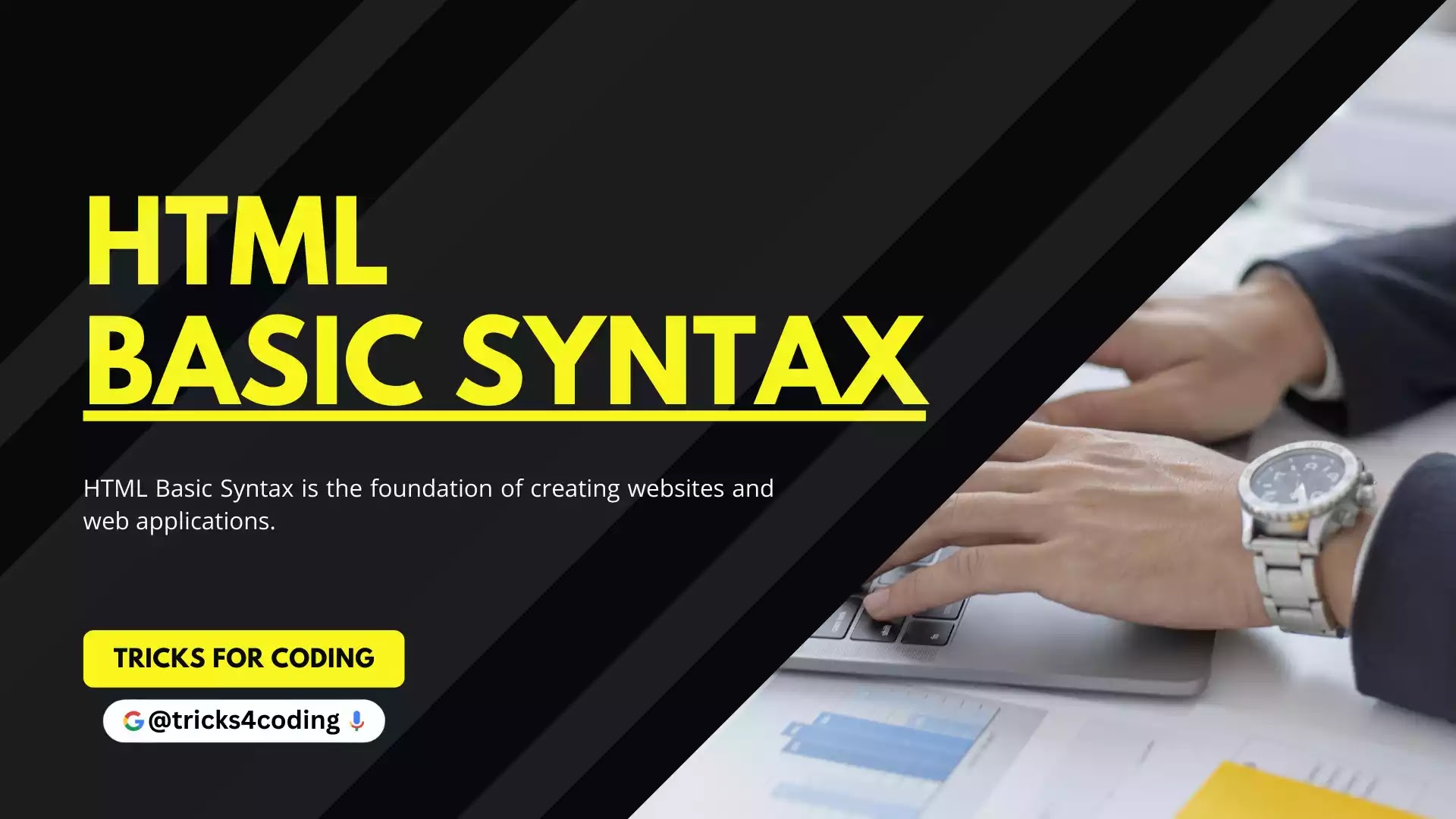
Post a Comment